Should You Monitor Teen Internet Use?

If some teens had their way, they’d spend their entire day on the Internet. Whilst the Internet does offer a great way for them to do research for their school or college work, relax and catch up with their friends, should you monitor and keep tabs on your teen’s Internet use?
Whether or not parents should monitor their teen’s Internet use is a hotly debated issue and something that parents may be in two camps about. On the one hand, it’s good for teens to be to use the Internet on their own and have their own degree of privacy in what they’re doing.
But on the other hand, it’s easy for them to get carried away, spend too much time online, view less than savoury material online, engage in reckless online activity or accidentally become in contact with people online who aren’t who they say they are. It’s for those types of reasons that some parents wonder if they should monitor their teen’s Internet use.
How Could You Monitor Internet Use?
If you’d like to keep more of an eye on how your teen uses the Internet or how much they’re using it, then there are several ways in which you can do so.In the first instance, it’s a good idea not to make too much of an issue of using the Internet, as this could cause a backlash in your teen and make them want to use it more! If you’re worried about the online safety side of things, then it’s useful to teach your teen about basic safety issues – such as not giving out too much personal information online, being wary of over-friendly strangers in chat rooms and not taking everything that people they don’t know say at face value, as they may well be lying.
Whilst teens may yearn to have a computer in their bedroom, it can be easier to monitor usage if the computer is actually in a public part of the house, like in a corner of a room, in a hallway, in a study or even on the landing (if there’s room!). That way, you can be going about your own tasks in the home and keep a watchful eye on how much your teen is using the Internet, without being overly nosey.
It’s also worth considering whether to impose a time limit on Internet use. For example, have set times agreed when teens can go online to do research for homework, check Facebook or play online games, but stick to the timetabled arrangements and come offline when the time is up. Otherwise there’s the temptation for them to get caught up online for hours at a time, which isn’t healthy.
Checking Web History
It’s not a good idea to constantly check up on what they’re using on the Internet or to make a big deal of it, but if you’re unsure about what they’re doing, or think they’re acting suspiciously when using the computer (for example suddenly switching screens when you walk past or stopping what they’re doing when you’re in the room), thenyou can always check the history in browsers, such as Internet Explorer, after they’ve come off the computer. This will give you a list of sites they’ve visited on a certain day or week.If you have concerns about teens stumbling onto unsavoury websites, then there are special pieces of software you can install to block out access to certain sites. This may give some degree of piece of mind, but then there is the potential that curiosity might get the better of your teen and they look at the sites elsewhere on someone else’s computer instead!
Whether or not you decide to monitor teen Internet usage is up to you and will no doubt vary from parent to parent, but the main thing is to ensure your teens are safe online and get the best out of their Internet usage.
- Teaching Your Teen About Money Management
- Helping Your Teen Gain Financial Responsibility
- Teaching Your Teen About Online Safety
- Encouraging Teens to Use Banks and Save Money
- Facebook and Your Teen
- Teaching Your Teenager Essential Skills
- Setting Bedtimes and Curfews
- Encouraging Your Teenager to Talk
- Teaching Teenagers to Cook
- Common Chores for Teens
- Single Parents and Teens
- When Your Teen Leaves Home
- House Rules Regarding Sleepovers
- When Your Teen Wants to Have a Party
- What About Pocket Money?
- How to Make Your Teen Self-Sufficient
- Getting Your Teen to Clean His Room

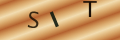
Re: Teens and Online Friends
Sporty,funny
Re: Teens and Online Friends
Sporty, funny
Re: If Your Teenager Is Gay
HELLO CHRIS I JS READ YO COMMENT N I WUD LIKE TO SLEEP WITH YO DAUGHTER IF THATS ALRIGHT JS SEND ME HER ADRESS , ILL BE THERE IN NO TIME,…
Re: My Teenager Took An Overdose: How Do I Handle it?
well as a teenager who has overdosed before i thought it may be useful to hear a teenagers view on…
Re: Is it Legal to Work at 14?
How do I go about reporting under age bar staff an who too.
Re: How do I Handle my Daughter's Attitude?
Can you tell wat is a voluntary section 20 and court one do I have to sign it need advice quick
Re: Is it Legal to Work at 14?
What jobs can you do when age 13 can you send a list
Re: Is it Legal to Work at 14?
Am I aloud to work at the cafe on Sunday's.im 10 years old
Re: Is it Legal to Work at 14?
Hello. My 14 year old would like to do some work. I'm unsure of what jobs she can do other than a paper round, and tbh I'm not keen…
Re: Changing Relationships With Parents
Why is it that society (?), mental health/medical professionals and those in various branches of social work whose…